6 Steps for Great SEO on Your WordPress Website
How do I get my website to rank on Google? How important is good SEO? How do I even start with SEO?
These are the questions we’re often asked when building our customer’s websites.
Whether your goal is to entertain and inform, promote your work, or sell your products and
services, you want it to be found by those in search of the services you provide.
When it comes to your website, simply put, the more visitors you get, the easier it will be to
build an audience you can count on.
But where to begin?

There are a lot of ways to drive traffic to your site, but Search Engine Optimization (SEO) is
one of the most effective. SEO is a collection of strategies and techniques aimed at helping your
pages rank higher in search engines (like Google’s) results. This increases your site’s visibility,
which in turn, can (and should) mean more customers, and more revenue for your business.
Before we begin, it’s important to note that SEO is a long-term game. A lot of your ranking
(or where you appear on search results) depends on the quality and quantity of content you produce.
However, there are plenty of simple ways to improve your WordPress site’s SEO, even if you’re
a total beginner and don’t have tons of content right off the bat.
In this post, we’ll explore some techniques you and your web developer (that’s us) can
implement right away.
Let’s get you set up for Search Engine Results Pages (SERPs) success.
When compiling this list of strategies, note that we’ll be targeting them towards Google.
That’s because it is by far the most popular search engine, and it releases the most amount of info
about its algorithms. However, most of this advice will also apply to other search engines like Bing
and Yahoo.
1. Choose your web host carefully
You need to choose a web hoster that’s reliable and has a great reputation for speed, minimal
downtime, and general excellence. They also need to be secure, meaning that the address needs to be
HTTPS and not just HTTP. That’s because Google takes speed and security into account when ranking
sites, so getting these two factors right will immediately give you an advantage.
If you haven’t created your website yet, chat with us about the hosts we use when designing
and building websites. If you already have a website but are concerned about your hosting, we can
help with that too.
2. Use an SEO-friendly WordPress theme
Choosing a theme for your WordPress website is an exciting and important choice. It will
determine your site’s appearance, layout and functionality, and SEO.
How? Your theme can affect your site’s speed. The way a theme was developed also matters since
clean code gives your site the best chance in SERPs.
Therefore, when picking a theme you’ll want to opt for one built with SEO in mind. These
themes are often referred to as ‘SEO-friendly’. So what makes for an SEO-friendly WordPress theme?
- Responsive design: Mobile-friendly content may perform better for those who are searching on mobile. Those are Google’s words, not mine.
- Lightweight: Avoid themes bloated with third-party plugins and scripts that you don’t need. They’ll slow your website down.
Fortunately, there are plenty of themes available that fit the bill, If you need any help choosing, your web developer probably has a few favourites.
3. Use a WordPress SEO plugin
One of the reasons why WordPress wins the popularity contest is its vast array of plugins – or small
bits of add-on software you can install. There are plugins for every function and feature you could
possibly hope for and then some. That includes SEO. In fact, there are loads of plugins designed to
help improve your site’s SEO.
One of the most popular SEO plugins is Yoast SEO, which will add a whole suite of
optimization-focused features to your site, and guide you when creating and optimizing pages and
blog posts.
4. Create a sitemap and submit it to Google
A sitemap is a list of all of your website pages and other content, usually ranked by hierarchy. It’s an easy way to see how your site is laid out and what it includes. While users no longer need sitemaps, they’re still used by crawlers to see all of the information on your site and how the pages relate to one another. This makes it easier for search engines to index your site and present the relevant content to users. If you’re using the Yoast SEO plugin, then you can easily create and submit a sitemap, or you can use another targeted plugin such as Google XML Sitemaps.
5. Change your ‘Permalink’ structure
Permalinks are the permanent links (URLs) that point to your site’s individual posts, pages, and
other content. They’re what people will use to reference and link back to your site, and their
appearance matters.
Take a look at these two URLs for example:
https://mywebsite.com/blog/?p=13607
https://mywebsite.com/blog/seo-for-wordpress
It’s the second URL that’s way more readable and user-friendly, and that’s the permanent URL
you’d want visitors to see.
You can choose the type of URLs WordPress uses in Settings > Permalinks.

A few are based around numbers (such as the Plain and Numeric options), which isn’t ideal since they convey little useful information to search engines. Post name is the most SEO-friendly option for most websites because:
- It gives people a sense of what the page is about from the URL alone. That may increase your click-through rate in the SERPs which leads to more organic traffic.
- It increases the likeliness of you getting keyword-rich backlinks. That’s links with your target keywords in the anchor text. You’ll need to use your keywords in the URL for this to happen.
You can easily change your permalink structure by visiting your site’s back end and navigating to
Settings > Permalink.
A word to the wise. If you already have content using a different permalink structure, then
think twice before changing it. Doing so may cause broken pages. That’s a bad thing, particularly if
you have backlinks pointing to said pages
6. Use Heading Tags in content
The Google crawlers check HTML header tags such as H1, H2, H3, etc. to determine the relevancy of
your site’s content. These are formatting options you can apply to section headings within pages and
posts. Generally, the best practice is to have a single H1 tag per post or page and then multiple
H2s and H3s underneath that.
You can see these settings in your WordPress editor, listed as Heading 1, Heading 2, and so
on.
You can change these in your WordPress editor which will look something like the below:

Longer-term SEO game plan
1. Build content based around strategic keywords
You might not have much content to begin with, but the practice of building content around strategic
keywords you want to rank for is a habit you can cultivate from day one.
Choosing a keyword for each post or page and using it in various places — such as the title,
the headings, and the content itself — is a common way to communicate your topic to search engine
crawlers and increase the chances of showing your content in relevant searches.
Some keyword tips:
- Don’t overstuff the keyword into your post, only include it when it’s natural.
- Include your keyword in the first paragraph of your copy, if possible.
- Use your target keyword in your title and your subheadings.
- Add your target keyword to your URL, and meta description.
Yoast SEO plugin makes implementing the above tips easy.
Whenever you’re writing a post, input your target keyword into the tool. You’ll get an
analysis of how well-optimized that post is for your chosen keyword. You can then optimize your
post/page accordingly.
2. Write high-quality, longer content when possible
Long, well-written content is great for your WordPress SEO. Just take a look at the top 10 results
for any given keyword, and you’ll find the content is generally longer and has a high standard.
That doesn’t mean shorter content never ranks highly. However, longer content has an
advantage, because search engines consider it more likely to be useful. Plus, the more comprehensive
your content is, the better it can communicate its topic to crawlers via keywords, headings, etc.